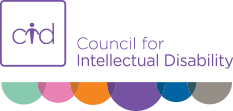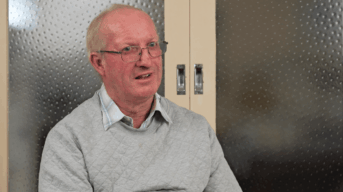My tips for online presentations
I have been doing online presentations with Council for Intellectual Disability.
At first I was a bit nervous about doing it.
I was nervous about stuffing it up.
But the more I practiced, it became easier.
Now I am quite confident about presenting online.
Here are my tips for presenting online.
1. Don’t feel embarrassed if you make a mistake
Just carry on.
2. Take your time
Make sure you are not talking too fast.
Remind yourself to slow down.
Leave plenty of white space in your notes to remind you to take a breath.
3. Look at the camera
Remember when you are presenting in person you want to look at people.
So do the same when you are presenting online.
Look up from your notes.
Have your notes somewhere you can read them easily, but not in front of your face.
4. Make sure you are in the centre of the screen
If you can’t see yourself clearly on the screen then the people you are presenting to won’t be able to see you.
Check to make sure that you can see your whole face.
You might need to tilt the screen so that you can be clearly seen.
5. Make sure that you are in a space that is clear and tidy
You don’t want loads of stuff in the background.
If you can record against a blank wall this is good.
6. Make sure the lighting is good
It is hard for people to see you when it is dark.
7. Keep practicing
The more you practice the easier it gets.
And the more confident you get.
Face the challenge
COVID is challenging us all.
But there are also opportunities to learn.
I couldn’t really use a computer at all before COVID.
But I have been able to learn with support.
I think I am getting a lot better at using my laptop.
I can now log into my laptop independently.
And I can get into Teams meetings independently.
I am getting better at using Outlook for my emails.
I am in my 60s now.
And if I can learn to use a computer and get online so can you.
It’s never too late to learn new skills.
And it feels good when you learn to do something new.
So have a go!



 1800 424 065
1800 424 065