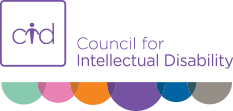Using the Internet
-

Why use the internet?
The internet lets you do many things on a computer, mobile phone or tablet.
-
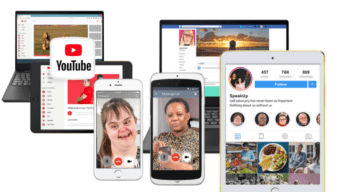
There are many benefits of using the internet.
You can:
- Search for information
- Shop online
- Get in touch with people using email or social media
- Watch videos, sports and listen to music
- Access services. Many disability services are going online.
For example you can manage your NDIS online.
Online means on the internet.
-
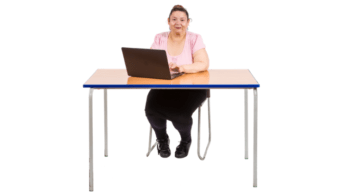
Getting online
Many local libraries have an internet service which is free for members.
You can also use your own computer or mobile phone.
-

To use the internet at home you need an ISP.
You can look around for the best internet plans.
Family and friends can help you do this.
-
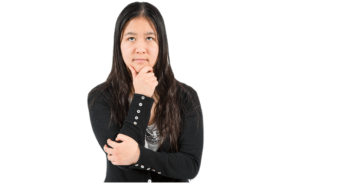
A good ISP will explain things and install the internet for you.
You should know:
- How much it costs.
- How you will use the internet.
-

How much it costs depends on what you want to do online.
Watching videos will cost more than reading websites.
-

Videos will take up more internet data than reading or sending emails.
Everything you do on the Internet uses data.
Talk to your ISP about what you want to do.
-

How do I search things on the internet?
You will need an internet browser to search for things on the internet.
-
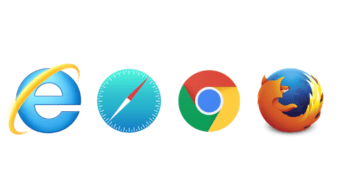
Your computer should already have one web browser.
Some examples are
- Google chrome
- Internet Explorer
- Safari
-

You can use a search engine to find what you are looking for.
One example of a search engine is Google.
-

Type in a few words and click ‘Google search’.
You will get information about what you typed in.
Or you can type the name of what you are looking for into the address bar at the top.
-

Our website is cid.org.au.
-

Email
You can create an email account using Gmail from Google.
Your ISP can also give you one and you can personalise it.
Email addresses have an @ symbol.
For example our email address is info@cid.org.au
-
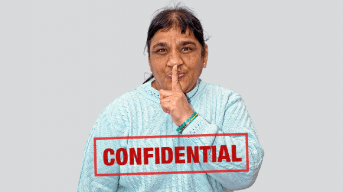
You will get a user name and password.
These are used to sign in to your email.
Keep these private.
-
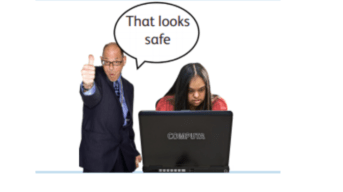
Staying safe online
Making sure you are safe online is very important.
-

When you use social media be careful as some people lie about who they are.
-

Do not give away your private information like passwords, address and phone number.
-

Do not give away your bank details.
-

Talk to someone if you see something online that you do not like or understand.
-

For more information about being safe online, read the book about online safety.
The eSafety Commissioner wrote this book.
For more information about how to be safe online contact the eSafety Commissioner. www.esafety.gov.au.



 1800 424 065
1800 424 065